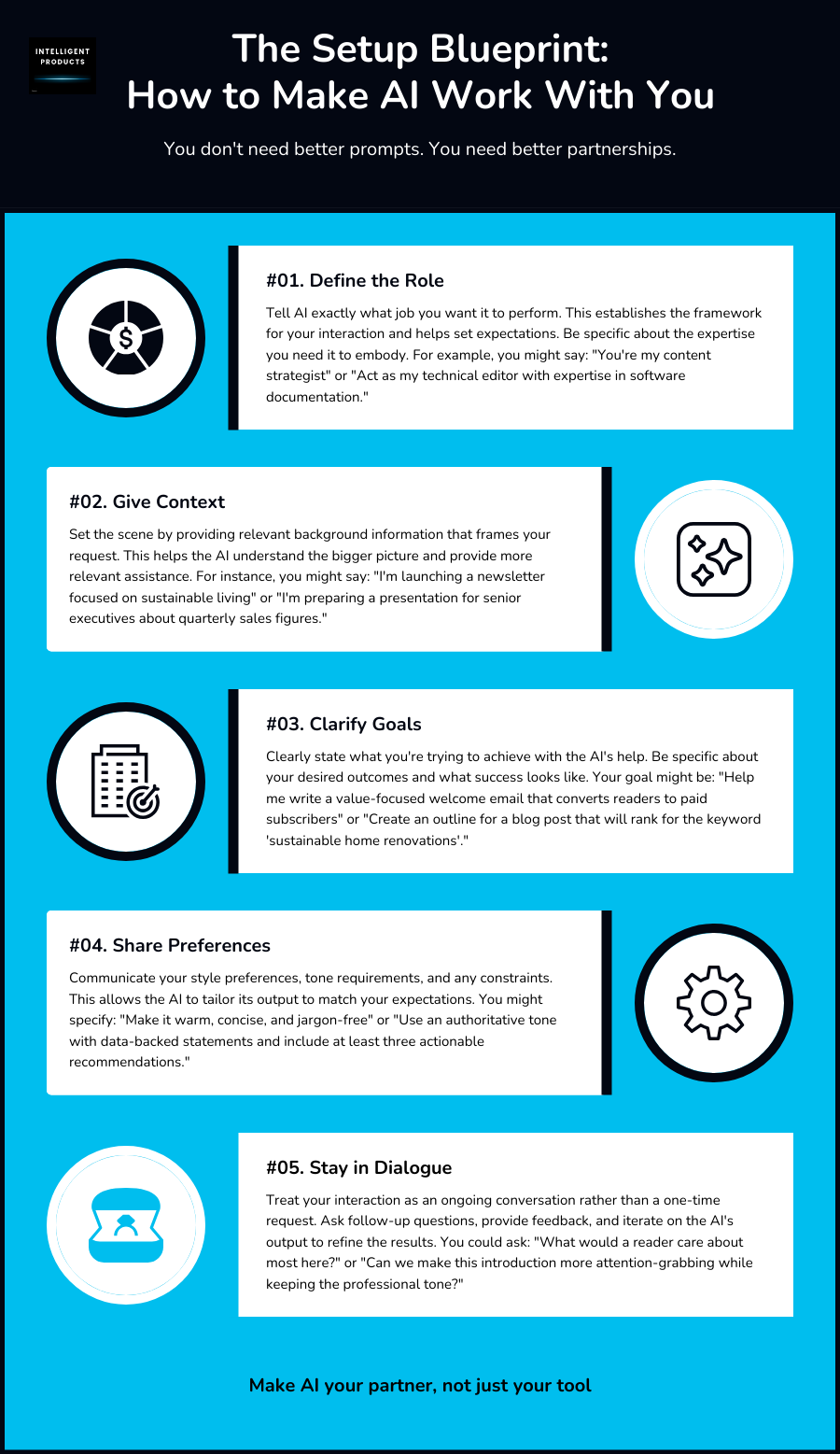🟠 How to Work Smarter with AI (Without Feeling Like You’re Talking to a Robot)
Use AI Tools Like ChatGPT, Copilot, and Gemini to Think Better and Work Smarter
What if your tools actually understood you?
Not just what you typed. But who you are, what you’re trying to achieve, and how you like to work.
We’re no longer living in a world of static software. We’re entering an era of products that learn about your goals, your patterns, even your voice. AI tools like ChatGPT, Copilot, Gemini, and Claude aren’t just smart assistants. Used well, they can become collaborators, coaches, and co-creators.
But here’s the thing:
Most people are barely scratching the surface.
PART 1: What Is an Intelligent Product?
Most products follow instructions. Intelligent products evolve with you.
That’s the simplest way to put it.
An intelligent product is any tool digital or physical that adapts to how you use it, learns from your behavior, and improves over time without needing to be manually reprogrammed.
It could be a writing assistant that starts matching your tone.
A smart thermostat that adjusts to your daily rhythm.
Or an AI data tool that tailors insights to your role and goals.
It’s not just automation it’s adaptation.
One Key Idea:
Products That Learn in Use
The most powerful shift in software today is this:
Instead of building products to be finished at launch, we’re building them to keep learning.
That learning comes from three big drivers:
Data feedback – learning what works based on usage patterns
Context awareness – adapting based on who you are and what you’re trying to do
User partnership – collaborating with you, not just serving you
And the closer a product gets to understanding your intent, the more useful and more personal it becomes.
Real-World Example: GitHub Copilot
Developers don’t just code faster with Copilot they code differently. The tool begins to suggest better patterns based on your project context, documentation, and coding style. Over time, it can feel less like a feature and more like a teammate who finishes your thoughts.
That’s not because it’s “smart” , it’s because it’s listening.
PART 2: How to Actually Use AI Tools Like ChatGPT, Gemini, Claude, and Copilot
Let’s get practical.
Most people still use AI like a fancier Google search. A box to type things into.
But modern AI tools can now:
Take on defined roles (researcher, coach, strategist)
Remember your goals and style
Talk to you like a thinking partner via text, voice, even video
See what you’re doing and guide you visually (yes, really)
And it works across many platforms not just ChatGPT.
If you’re using:
ChatGPT (OpenAI): Now supports custom instructions, memory, voice mode, and even image/video input.
Gemini (Google): Tight integration with Google Workspace and mobile workflows.
Claude (Anthropic): Very strong at following long, structured conversations with emotional intelligence.
Copilot (Microsoft): Embedded into Office apps and code environments.
Grok, Meta, etc.
The tool you pick matters less than how you set it up to work with you.
One Key Idea:
Define the Relationship, Don’t Just Prompt
You’ll get the most out of AI when you stop treating it like a search bar and start treating it like a role player inside your team.
Instead of always starting from scratch, you can set AI up to understand:
Who you are (e.g., “I’m a customer success lead at a SaaS company”)
What you care about (e.g., “I want to improve onboarding, reduce churn, and write better update emails”)
How you like to work (e.g., “I prefer short summaries, bold key points, and step-by-step outlines”)
These become instructions that most tools let you set once and reuse so every session feels like it’s with someone who knows your goals, your voice, your pace.
You can even go further:
Assign roles: “Act as my AI co-founder for a fintech app”
Build toolkits: “Keep track of this content plan and let’s improve it weekly”
Talk it out: Use voice mode to brainstorm while you walk
Show, not tell: Use image/video input to say, “Here’s what I’m working on — what’s missing?”
Real-Life Flow: The AI-as-Teammate Setup
Here’s how you can start using AI as a serious thought partner:
Define its role:
“You’re my research assistant helping me plan a data product strategy.”Set the stage:
“I’m working on a proposal for the executive team. It needs to be clear, concise, and persuasive.”Share your intent:
“Help me clarify the core narrative, simplify the visuals, and anticipate questions leadership might ask.”Stay in dialogue:
Use follow-up prompts like:“How would you simplify that point?”
“What would a CFO care about most here?”
“Can you reframe this for a customer audience?”
AI isn’t just a tool anymore, it’s a collaborator. But only if you treat it like one.
Try This Today
Use this starter prompt with any AI tool you prefer:
“You’re my personal thought partner. I’m currently [insert your current challenge]. I want to [insert desired outcome]. My role is [brief background]. Ask me whatever you need to support me effectively, then help me take the first step.”
And if you want to go deeper, set up your memory or custom instructions:
In ChatGPT, go to Settings → Personalization → Custom Instructions
In Claude, just start by saying, “Here’s some context about me I’d like you to remember…”
In Gemini, sign into your Google account for more personalized results
In Copilot, use structured prompts inside Word, Excel, or Outlook tied to your workflow
Final Takeaway
You don’t need to master every new AI tool.
You just need to start using one or two as if they were part of your team, with defined roles, shared goals, and ongoing conversation.
That’s the quiet revolution happening right now.
AI isn’t replacing people, it’s replacing static tools with responsive ones.
And the most successful professionals will be the ones who know how to use them intelligently.