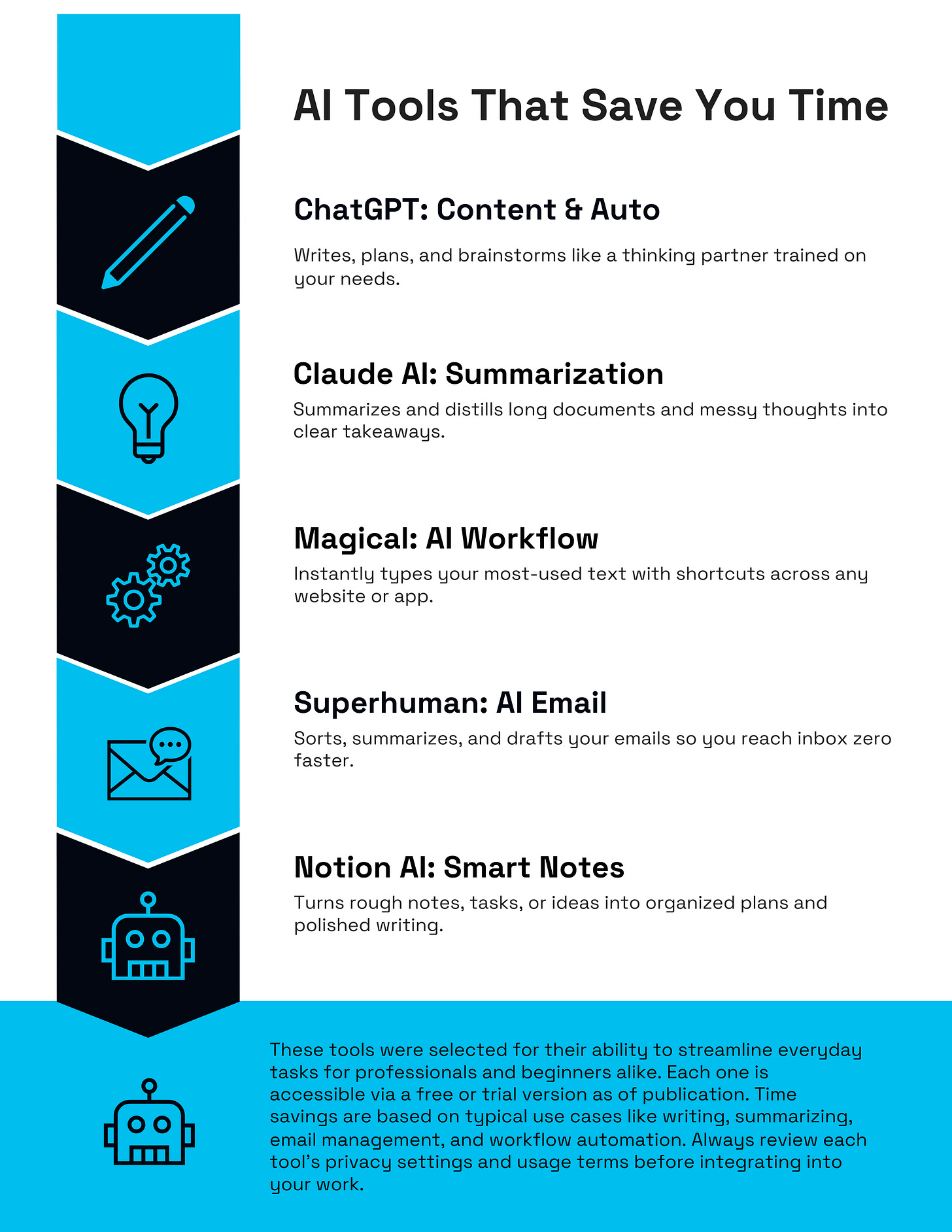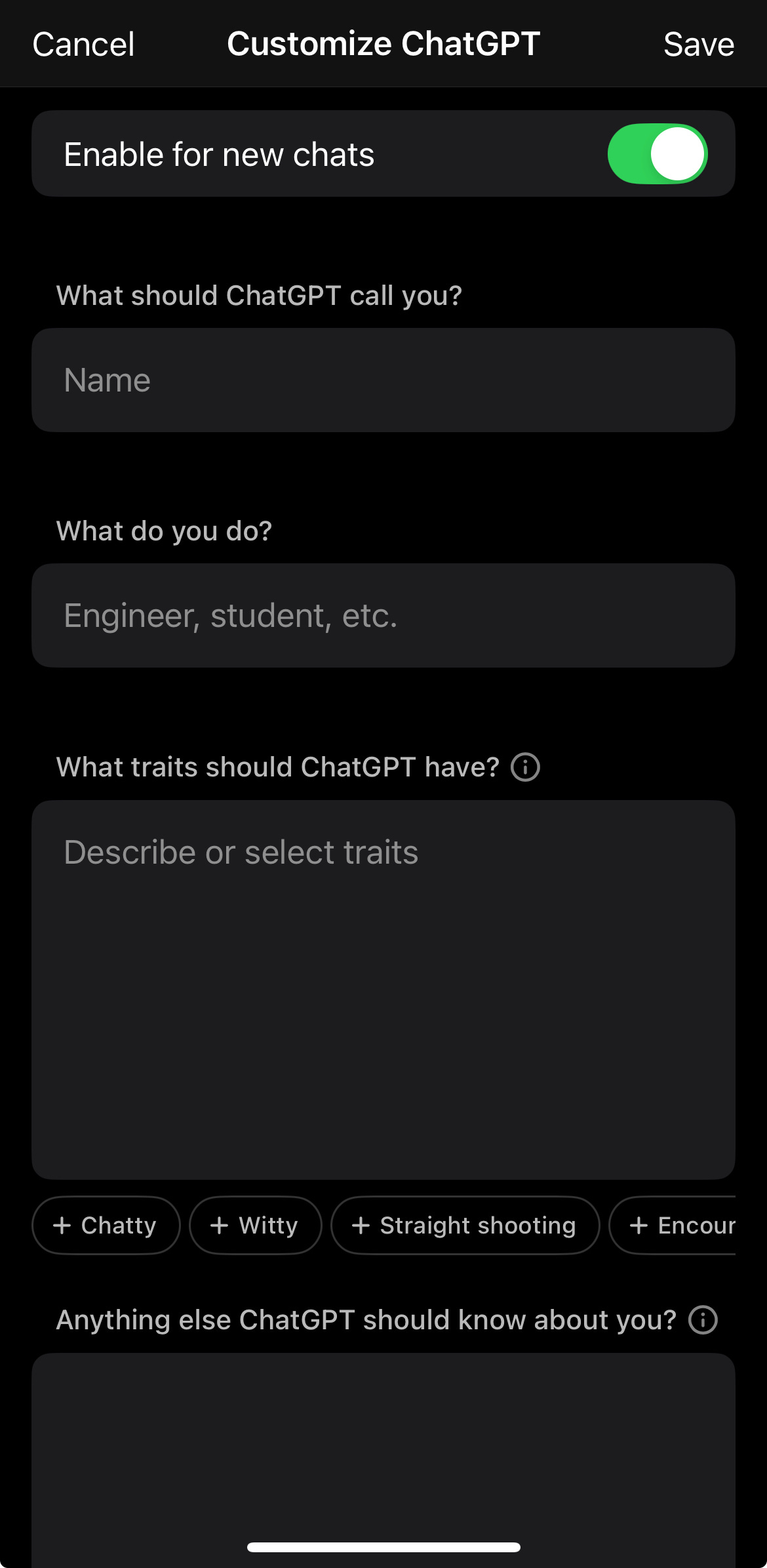🟠 Top 5 AI Tools to Save 10 Hours a Week (For Beginners)
Work smarter, not harder with AI that actually helps
“I don’t have time to learn AI.”
That’s what most people think, until they use it to get time back.
This guide is for the curious-but-busy. You don’t need to be technical. You don’t need to automate your life overnight. But if you want to get back 10+ hours a week in your work, writing, emails, meetings, research, or planning AI tools are no longer “nice to have.”
They’re your new co-workers.
Below are five AI tools you can start using this week. Each one is beginner-friendly, designed for busy minds, and actually helps you do less busywork, not more work.
1. ChatGPT (with Custom Instructions)
What it is: An all-purpose AI assistant that can think, write, plan, and brainstorm with you.
Why it matters: Most people open ChatGPT, ask a random question, and leave unimpressed. But when you set it up to understand you, it becomes 10x more useful.
The Key Idea:
Think of ChatGPT like an intern, it only becomes smart when you give it context. Custom instructions allow you to train ChatGPT to think like you, every time.
Try this today:
Go to ChatGPT → Settings → “Custom Instructions.”
Fill in: What do you want ChatGPT to know about you? (e.g. “I’m a content strategist juggling 3 clients. I care about clarity, deadlines, and brand voice.”)
Then: How should it respond? (e.g. “Write like a friendly expert. Keep things concise and useful.”)
Also you can create specific context folders with tailored instructions.
Real-Life Use Case:
An HR manager uses ChatGPT to draft emails, prepare meeting agendas, and rewrite job descriptions all with her tone and goals, in under 10 minutes.
2. Claude.ai by Anthropic
What it is: A calmer, context-rich AI that’s great for long documents, thoughtful writing and coding.
Why it matters: Claude handles long form better than most tools think 100+ page PDFs, strategy docs, or meeting transcripts. You don’t need to summarize things manually anymore.
The Key Idea:
Claude acts like a thoughtful research assistant especially good for people who think in big chunks, not just bullet points.
Try this today:
Upload a long document or transcript into Claude (free at claude.ai).
Ask: “Summarize the key decisions in this meeting,” or “Give me 5 insights from this proposal relevant to marketing.”
Real-Life Use Case:
A startup founder uses Claude to summarize investor pitch feedback across dozens of emails and decks, creating one clean summary for their team in minutes.
3. Magical (magical.ai)
What it is: A browser extension that turns repetitive typing into shortcuts.
Why it matters: If you’re still copy-pasting the same email replies or Zoom links, Magical can do that for you everywhere on the web.
The Key Idea:
Magical lets you build text shortcuts (like typing “/followup” to instantly paste a full email). It also pulls data from spreadsheets into messages, forms, or CRMs.
Try this today:
Install Magical (Chrome extension).
Create a shortcut like “/onboarding” → which expands into your client welcome message.
Bonus: Link it to a Google Sheet to auto-fill names or dates.
Real-Life Use Case:
A customer success rep saves 1–2 hours daily by turning top 10 email replies into shortcuts with Magical.
4. Superhuman (AI Email Copilot)
What it is: A premium email client that uses AI to triage, summarize, and reply to emails.
Why it matters: The average knowledge worker spends 2–3 hours a day on email. Superhuman’s AI turns “Inbox Zero” from a dream into a doable routine.
The Key Idea:
AI doesn’t just write emails — it prioritizes what matters. Superhuman uses natural language and behavior tracking to help you get through email twice as fast.
Try this today:
Use Superhuman’s 14-day trial.
Start your day by asking: “Which emails need replies?” → Superhuman will organize, summarize, and draft answers for you.
Real-Life Use Case:
A solopreneur cut email time from 10 hours to 4 hours/week just by letting Superhuman pre-write responses and filter low-priority items.
5. Notion AI (in Notion Workspace)
What it is: A writing and planning assistant built into Notion your notes, docs, and tasks all in one place.
Why it matters: Notion AI helps you organize your thoughts, plan projects, and summarize meetings without switching tools.
The Key Idea:
Productivity is about thinking clearly. Notion AI helps you draft ideas, rephrase writing, and automate meeting notes all inside the tool you already use.
Try this today:
Create a page in Notion for your next meeting, brainstorm, or to-do list.
Use “Ask AI” to summarize a voice note, clean up your writing, or create an action plan.
Real-Life Use Case:
A content strategist runs all weekly planning in Notion. AI helps turn voice notes into outlines and auto-drafts blog posts based on ideas.
Final Takeaway: Your 3-Step AI Time Saver Plan
Pick One Tool
Start with the tool that matches your daily bottleneck (email, writing, meetings, or research).
Set It Up for You
Use custom instructions, shortcuts, or templates to reflect your goals, not generic outputs.
Use it for 7 Days
Track how long it saves you in real scenarios. If it’s not helping, tweak or move on. The goal isn’t to learn AI it’s to save time consistently.
Stay tuned for more with Intelligent Products